Legal Timetable
Introduction
The Legal Timetable provides summaries of legal and regulatory developments at the federal, state and municipal level, with confirmed implementation dates. It allows you to filter by state, keyword or phrase to access and track the legal developments you need to remain compliant. The Legal Timetable also provides a chronological view of legal developments based on your preferred state selections and/or filtered results.
Access the Legal Timetable Resource
You can easily find the Legal Timetable from the Resource Types menu by using the navigation bar at the top of every page. Select Resource Types > Legal Timetable. This will bring you to the Legal Timetable resource page.
Navigating the Legal Timetable
The Legal Timetable is organized using two tabs:
- Upcoming: laws that have a future implementation date; and
- Implemented: laws that have passed, typically in the last 18 months.
You can toggle between views by clicking on either the Upcoming or Implemented tab. The tab you are viewing is prominently displayed, as indicated in the screenshot below.
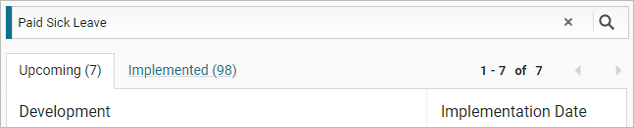
Filtering the Legal Timetable
Filter the Legal Timetable by entering a state name, such as California or other keyword or phrase, such as paid sick leave or ban the box. Simply enter your term in the bar located just above the table.
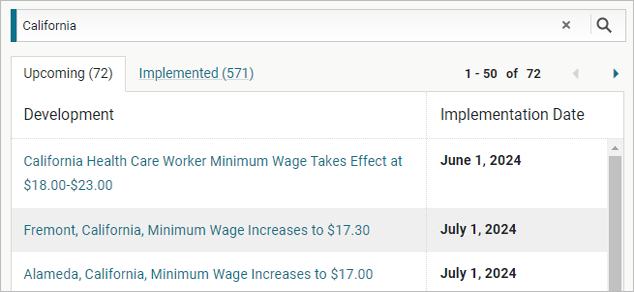
Your filtered results are returned to you in chronological order, organized under the three tabs. The amount of results returned under each tab is listed.
To remove the filter and refresh the table to its original state simply click on the "X" icon to the left of the magnifying glass.
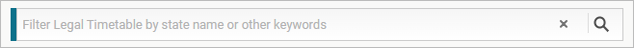
When you are logged in, the Legal Timetable will list only those items that match your state preferences along with items that are not tagged with a state. You can change your state preferences at any time.
Viewing Results and Adding to Calendar
Once you have located the Legal Timetable entry you are interested in click on the entry to read the summary of the legal development.
Should you wish to add the Legal Timetable entry to your own calendar, you can do so by clicking on the "Add to Your Calendar" icon within the "actions" bar at the top of the article.

Simply select the calendar to which you would like to add the entry from the resulting dropdown, and set reminders based on your planning preferences. Please note that this option is available only where the Legal Timetable entry has a future implementation date.
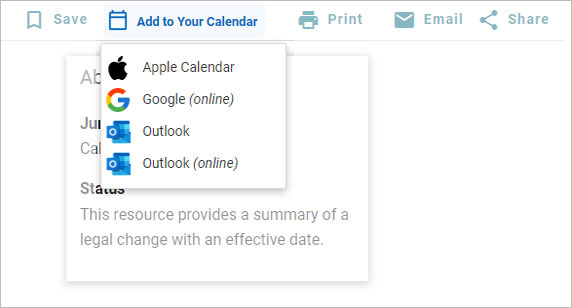
Subscribe to Our Calendars
You can now subscribe to our compliance calendars which track new, updated and annual legal deadlines. Find out more about our calendars.