Topics
We assign a topic to all our resources to enable you to quickly and easily view new and updated information on your topics of interest. With over 300 topics, we've got you covered across the entire employment lifecycle from first paycheck to last.
How to Navigate to Topics
Navigate to Topics via the dropdown menu, circled in the image below, where you will find:
- Key Topics
- My Tracked Topics - New and updated resources that cover your personalized topics of interest
- Trending Topics - Updated as trends and seasons change
- Topics A-Z - Takes you to the Topics homepage featuring an A-Z listing of all topics
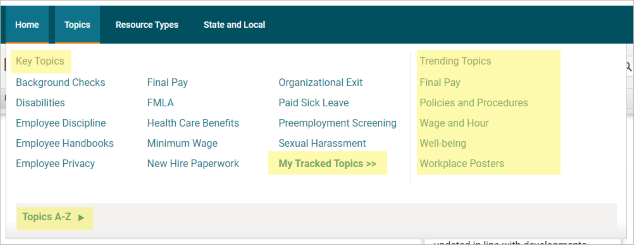
Topics Homepage
From this homepage you can browse through our Topics in a few different ways:
- By Topic name, listed from A-Z
- By utilizing the "Filter Topics by keyword" search bar (see more search tips)
- By what's recently been trending among our subscribers
Pro Tip: Don't forget to personalize your Topic Alerts to ensure your daily HR Compliance Alerts are tailored to the areas that matter to you most.
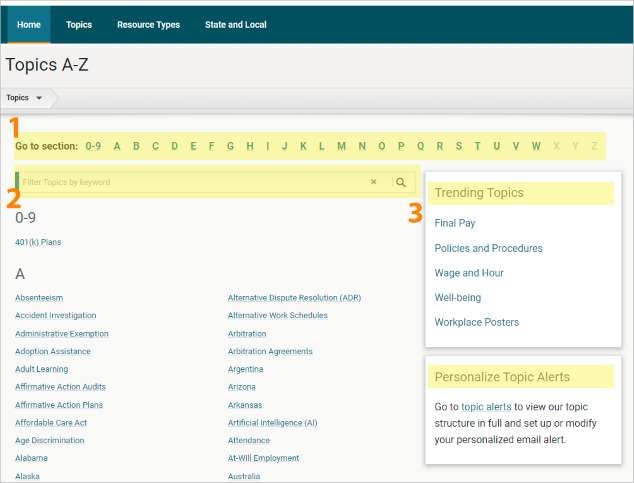
Topic Page Structure
Each Topic page includes these key components, which you'll see highlighted on the sample Topic page below:
- Smart Breadcrumb navigation bar
- New and updated resources related to the topic
- Key resources selected by our editor
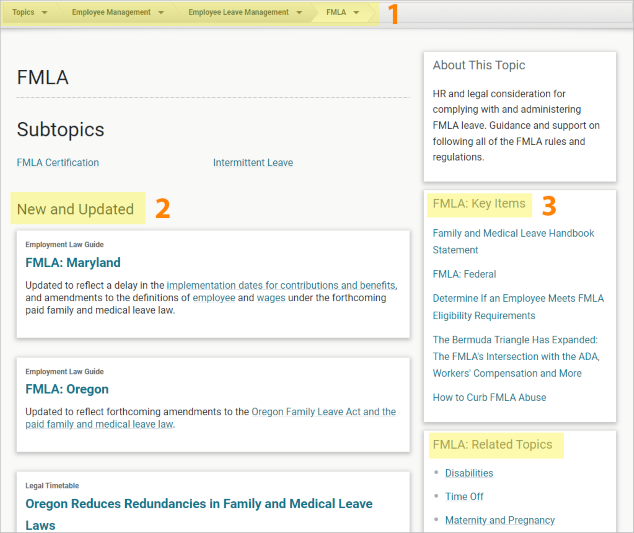
Pro Tip: Every resource has a "Read more items tagged with the same topics" section at the bottom of the page.
