50-State Charts
While the Employment Law Guide offers a deep dive and comprehensive overview of the law, our 50-State Charts resource provides a quick, comparative view of key laws across multiple jurisdictions.
View a full listing of all 50-State Charts.
Be sure to check out our Municipal Preemption Laws by State chart to see which states have enacted laws prohibiting municipalities from adopting ordinances or regulations on a specific area of a law.
Homepage
From the 50-State Charts homepage you can search within the tool or you can select a category, such as Attendance and Leave or Wage and Hour. You can also navigate to resource categories via the smart breadcrumb bar. The homepage also features a list of the most recent new and updated resources.
The Trending box, is a list of the most popular articles within the resource type, giving you a sense of what's topical.
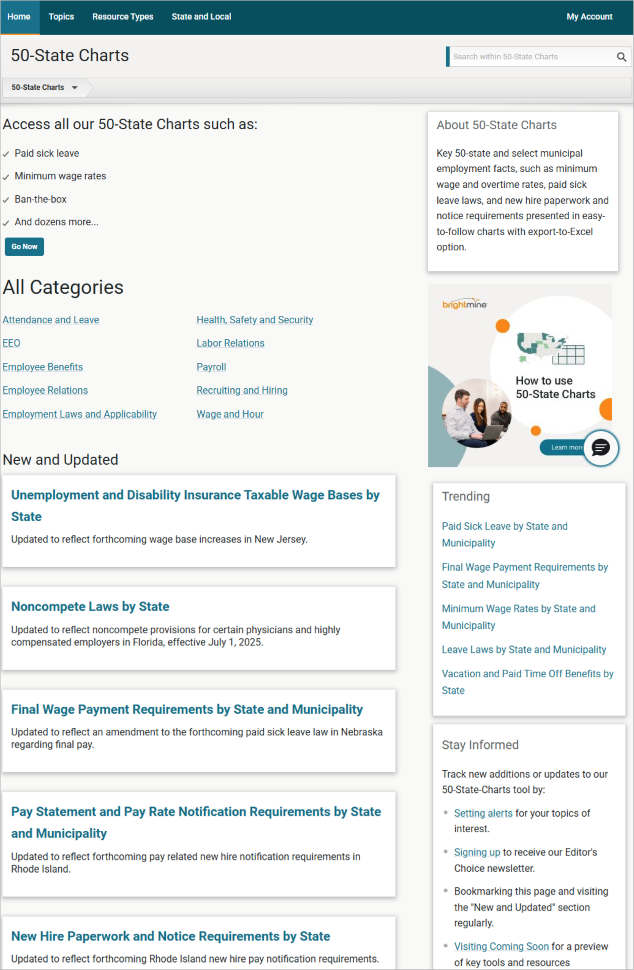
Content Structure
Once you've selected a particular law or topic of interest, you will notice that all our chart resources are structured in the same manner, featuring:
- About This Resource box, which displays recent updates or enhancements to the chart.
- Author(s) of the article.
- Overview section, which provides a brief explanation of the law and what the chart entails, as well as any additional important information.
- Full-Screen icon, which allows a full-screen view of charts for ease of use.
- Download icon, which allows you to see the chart in Excel format. This is useful when charts contain a lot of information. Downloading the chart gives you the ability to customize it to your liking - for example, removing irrelevant states or adding in your own annotations.
- "Filter" bar at the top of the chart, which allows you to select the jurisdictions in which you're interested. This filters the chart view so that it's most relevant to what you're looking for. You can select federal jurisdictions, states, and localities to instantaneously build a comparative view based on your particular needs.
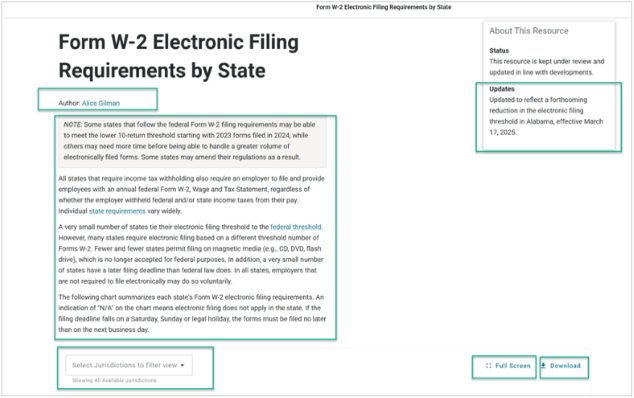
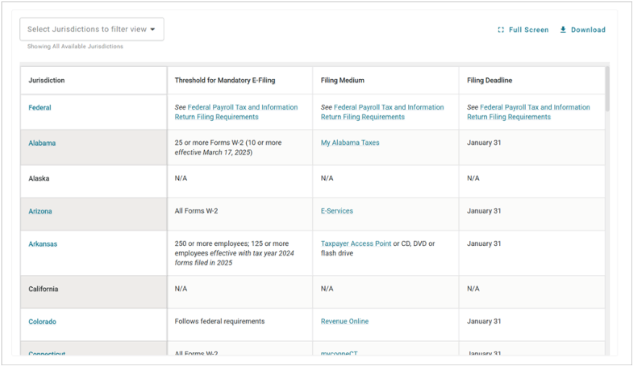
In addition to selecting various jurisdictions to alter your view of one chart, you may also remember and apply your selections across the 50-State Charts resource type.
- Customize your view of all 50-State Charts resources by selecting the jurisdictions in which you are interested and clicking "Remember and apply selection across all 50-State Charts."
- If you would like to clear your selections while viewing a specific chart, simply expand the filter bar and click on "Clear all" within the filter bar. All jurisdictions will show within the chart.
- To clear all selections across all 50-State Charts, simply expand the filter bar, click on "Clear all," and then "Remember and apply selection across all 50-State Charts." You will then be able to view all jurisdictions available across all charts.
- You can also download your filtered view into Excel by clicking the Download button on the right.
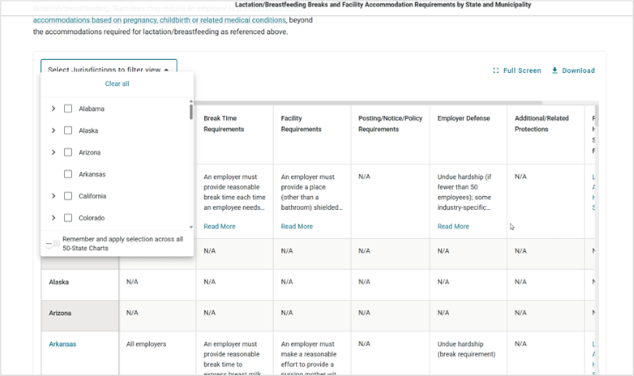
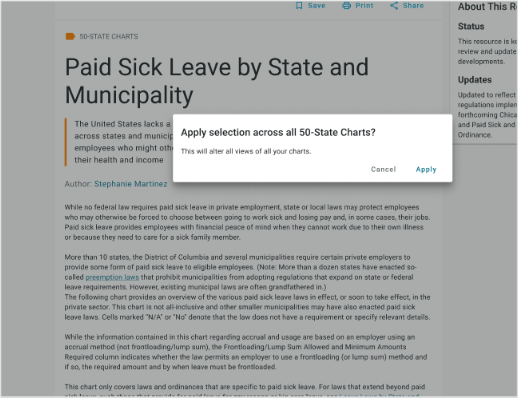
For large charts, the scrolling features within the table allow you to quickly and easily navigate across columns and rows to access the information you need while the top-line headers and first column for "Jurisdiction" stay fixed for full context. You can use the horizontal and vertical scrolling bars to easily navigate all rows and columns within the table.
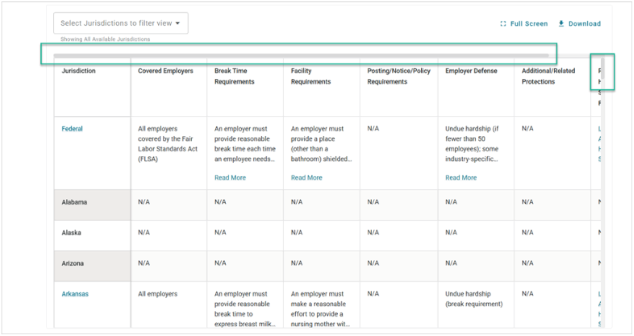
Additional Resources - some charts contain links to additional resources, such as state or local Employment Law Guide pages. Others may have links to relevant handbook statements - see, for example, Paid Sick Leave or Vacation and PTO Benefits - or links to legal citations or the Legal Timetable resource.